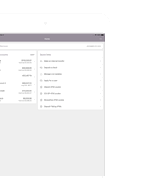How do I update my contact information?
Contact us at (214) 515-0100 or you can use the mobile app or online banking to update your email address, home address or phone number.
Online Banking
- Login
- Click Settings
- Select Profile
- Follow prompts to update your information
Mobile Banking
- Open the app
- Select the “More” menu
- Select “Manage profile information”
- Follow prompts to update your information