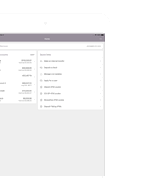Digital Wallets
Apple Pay, Google Pay and Samsung Pay
Your City CU debit and credit cards can be linked to these digital wallets so you can conveniently make in-store payments via your Android or iOS device.
Download the Apple Pay, Google Pay or Samsung Pay app from your favorite app store. Follow the instructions to set up your debit card in the app.

Then, when you see the Apple Pay, Google Pay or Samsung Pay symbol at a checkout register, you can pay in-store with your phone – no need to have your debit card. Hold your unlocked phone over the contactless payment terminal and wait until you see a check mark or your phone vibrates to indicate you’ve completed your purchase. You also can use your smart watch for point-of-sale payments.
To learn more about using your City CU card with a digital wallet or to view the list of merchants who accept these payment, visit your digital wallet app.