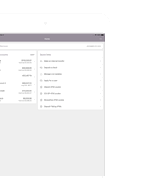Mobile App
City CU Mobile App

This free service gives you 24/7 access to your accounts from the convenience of your mobile device.
Card Management
Manage your cards with controls and alerts. Learn more
Mobile Deposit
Make deposits into your account by taking a picture of a check using your mobile device.
Instant Balance
Check your account balances without having to login to the app.
Bill Pay
Pay your bills directly from your mobile device.
Transfer Funds
Transfer money between your City CU accounts, including Line of Credit.
ATM/Branch Locator
Easily find the closest surcharge-free ATMs or City CU branches in your area. Click here for locations.
Download the Mobile App
Mobile App Resources
Registration Guide
Already have an online banking account? Enter your online banking user name and password. Skip the following steps and enjoy!
Don’t have an online banking account? Click on “First Time User? Enroll Now” and then:
- Create a username and password.
- Follow the enrollment prompts.
- Select and answer security questions to better protect your accounts.
You may be asked “Out of Wallet” questions to further verify your identity.
For
questions or assistance, contact us at (214) 515-0100.
Mobile Deposit Tips
- Open the City CU mobile app and click “Deposit” and then “Deposit a check” and follow the prompts.
- Endorse the back of your check and write “For Mobile Deposit Only”.
- Make sure the amount matches the amount of the check.
- Flatten folded or crumpled checks.
- Keep the check within the view finder; try not to get too much of the area surrounding the check.
- Take photos in good lighting on a solid dark background.
- Keep your phone flat and steady above the check.
- The entire check needs to be visible and in focus, with no shadows and with all four corners visible.
- Make sure the MICR line (numbers on the bottom of the check) is readable.
Mobile App Disclaimer:
*Subject to eligibility and
further review. Deposits are subject to verification and not available for
immediate withdrawal. Deposit limits apply. Please refer to the service agreement for deposit limit
amounts. Other restrictions apply. Message and data rates may apply including those from your
communications provider.